
Motion design can help guide the user through the experience. With the right use of movements, animations, and transitions we can make our product more intuitive, more humane, and generally clearer to use.
To date, this is one of the most common gaps I’ve found in product designers.
There are several reasons why you should care about having motion design as part of your skillset as a product designer.
I wrote this article about using the right transition in the right situation, so have a look for a deeper dive into this specific topic. But the point is that each transition between screens conveys a message. It illustrates the architecture of our product. How a modal screen appears should be and feel different than navigating through tabs, for example.

We all know feedback is a must. And we can provide feedback to a user’s interaction in many different ways: visually (the simple change of color, for instance), with a sound, with haptic feedback, with motion, and, of course, a combination of some or all of these.
I talk extensively about what feedback is, why it’s important and how it should be provided in apps for children in my book, but actually, pretty much everything I say in the book is valid for any kind of user.
Motion can play a key role when it comes to feedback. The most basic and maybe common example is a button animation that makes it look like the button is being physically pressed. Changing the color might be enough, but we know that a change in color is not really the most accessible choice to indicate the state of a component; adding motion can help to overcome this. And even though we are well past skeuomorphism in UI, adding that little bit of physicality to an interface never hurts. You can keep your UI design minimalistic but still make it feel tangible.
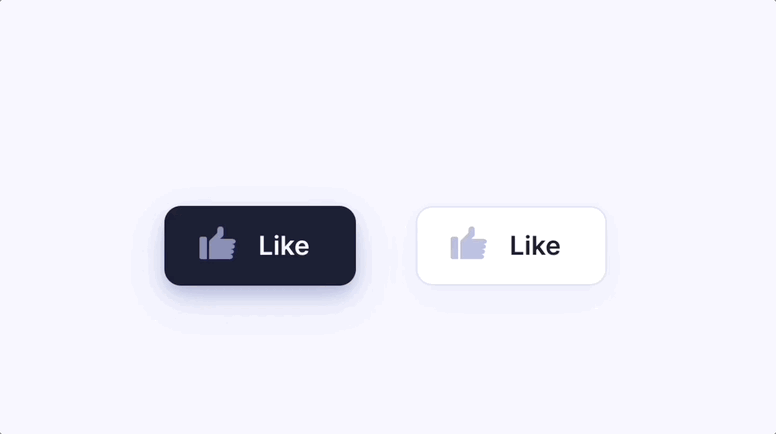
If you follow me, you know I advocate for designers to foster their visual design skills, even if they focus on UX (that UX designers shouldn’t care about the visual side of things is a common misconception. UX design is ALSO UI design). When it comes to make an experience feel polished and professionally designed, give a sense of delight and pleasure, nothing helps like motion design.
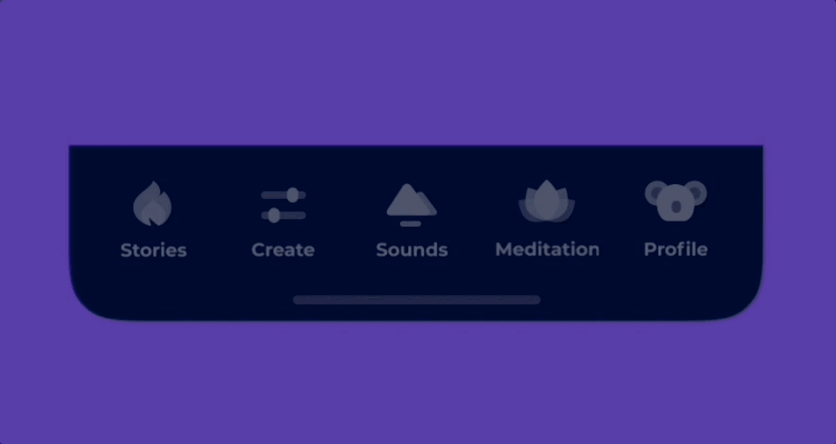
Besides all the usability benefits mentioned above, we should not forget that a better-looking, more pleasant UI feels more usable than an ugly one.
Adding animations to icons, buttons, cards and other components, as well as carefully crafted transitions, can really make your product go from average-looking to outstanding.
Furthermore, motion design can help you establish the mood of your design language. More bouncy and springy motions help you convey an idea of a fun and lighthearted product, more rigid and basic animations can be for a more serious tone. Animations in a productivity app might need to be quicker than the ones in a meditation app which should probably feel more calming and soothing, and so on.
While some animations could be designed by a dedicated motion designer (things like animated icons, animated spot illustrations… think Duolingo for example), for UI components and transitions a product designer should be responsible. If the team is very small, in an early-stage startup, for example, having a product designer capable of doing motion design, means being able to achieve that level of polish and delight without the need for an additional motion designer in the team (or external help).
Some design agencies, like Cuberto and Tubik (which I had the great pleasure of working with during my time at Huawei) made a name for themselves also thanks to the high quality of their motion design work in products.
Besides the classic prototyping tools, here are some others more specific for animation and motion design:
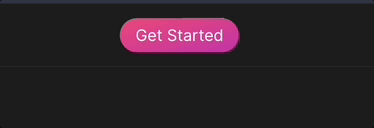
To better understand interactivity and state machines in Rive, you can check this simple introduction by School of Motion:
The example in the video is the most basic thing you can achieve with state machines, but you can really go crazy with inputs and conditions and create almost gaming experiences. Plus, take a look at these guys:

Besides motion design courses, that you can find anywhere, from School of Motion mentioned above, to Udemy, Skillshare, etc, one interesting resource that really focuses on the use of motion in UX and Product design is UXinmotion.com, they also have a publication on Medium.
If you’re a motion designer, please consider specializing in animating UIs. I swear there’s a huge opportunity in the market for skilled motion experts that understand product and UI design!